Boost Solar Motion Lights: Efficiency Tips and Tricks
Solar motion detector lights are a sustainable, cost-effective solution for illuminating outdoor spaces, enhancing security, and reducing energy consumption. By harnessing solar energy, these lights operate without reliance on electrical grids, making them ideal for driveways, gardens, and patios. This comprehensive guide, developed with insights from energy efficiency experts and smart home integrators, explores how to optimize solar motion detector lights through strategic placement, sensitivity adjustments, and energy-saving features. We’ll also address common challenges like solar light battery efficiency and motion sensor optimization, ensuring your lighting system performs at its peak.
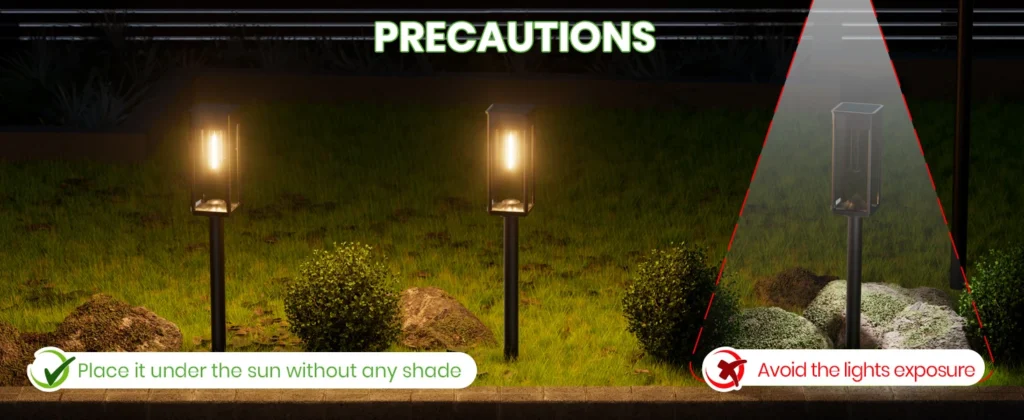
Why Solar Motion Detector Lights?
Solar motion detector lights combine solar panels, LEDs, and motion sensors to deliver bright illumination only when needed, conserving energy compared to traditional lighting. Models like the Ring Solar Floodlight or Aootek Solar Motion Lights can produce up to 1,200 lumens, detecting motion within 26 feet, and feature lithium-ion batteries with up to 12-hour runtimes. Their wireless design simplifies solar light installation, while smart features enable integration with home automation systems.
However, inefficiencies from poor placement, misconfigured sensors, or suboptimal solar panel positioning can reduce performance. This guide provides practical strategies to maximize energy-efficient outdoor lighting, drawing on expert advice and real-world testing.
Tools and Materials Needed
To optimize your solar motion detector lights, gather these essentials:
- Solar motion light kit (e.g., Aootek, Nacinic, or Ring models)
- Screwdriver or drill
- Mounting screws and anchors
- Ladder (for elevated installations)
- Cleaning supplies (damp cloth, silicone sealant)
- Optional: Smart home hub (e.g., Ring Bridge, Amazon Echo)
- Optional: Replacement lithium-ion batteries
These tools support both installation and ongoing maintenance for peak efficiency.
Optimizing Placement for Maximum Efficiency
Step 1: Select a Strategic Location
Proper solar panel positioning is critical for charging efficiency. Choose a location with 6–8 hours of direct sunlight daily, avoiding shade from trees or structures, which can reduce charging by up to 25%. For example, the Aootek Solar Motion Light’s 2,200 mAh battery performs best when its panel faces south in the Northern Hemisphere, tilted at a 30–45-degree angle to capture sunlight.
Pro Tip: Energy efficiency expert Bitpott recommends using a solar pathfinder tool to map sunlight exposure, ensuring optimal panel placement year-round.
Step 2: Align for Motion Detection
Position the light to cover key areas like entryways or driveways, ensuring the motion sensor has an unobstructed view. Most sensors, like those in the Nacinic LED, detect motion within a 120-degree arc and 10–20 feet. Avoid placing lights near heat sources (e.g., HVAC units) or reflective surfaces, which can trigger false activations and drain solar light battery efficiency.
Smart Home Insight: Integrators suggest mounting lights 6–8 feet high to balance motion sensor optimization with aesthetic appeal, as seen in setups paired with Ring Home systems.
Step 3: Secure and Test
Mount the light or panel using screws and anchors, ensuring stability against wind or vibrations. For separate-panel models like the Westinghouse Solar Motion Light, use the 9-foot cord to place the panel in a sunny spot while positioning the light strategically. Test the setup by walking through the detection zone at dusk, adjusting the light’s angle if coverage is inadequate.

Fine-Tuning Motion Sensor Settings
1. Adjust Sensitivity Levels
Incorrect sensitivity settings can lead to motion sensor optimization issues, such as lights triggering too often or not at all. Most models, like the AloftSun Solar Motion Light, offer adjustable sensitivity (low, medium, high). Set to medium for residential areas to detect humans while ignoring small animals. In high-traffic zones, use low sensitivity to conserve battery life.
Expert Tip: Energy efficiency consultants recommend testing sensitivity at night to avoid daytime sunlight interference, ensuring accurate solar light performance tuning.
2. Configure Detection Range
Adjust the sensor’s range to cover the intended area without overlap from neighboring lights, which can cause unnecessary activations. For example, the Ring Solar Floodlight allows range settings from 10–26 feet via its app, reducing energy waste in small spaces like patios.
3. Set Timer Durations
Many lights, like the Aootek model, allow timer adjustments (e.g., 30 seconds to 5 minutes) for how long the light stays on after motion is detected. Shorter durations (30–60 seconds) enhance energy-efficient outdoor lighting by minimizing battery drain, ideal for high-traffic areas.
Unique Tip: Bitpott suggests using a stopwatch to measure foot traffic patterns, tailoring timer settings to actual usage for maximum efficiency.
Leveraging Energy-Saving Features
1. Utilize Motion-Only Modes
Most solar motion detector lights offer motion-detection-only modes, which consume less power than dusk-to-dawn settings. For instance, the Nacinic LED uses 10% of its battery in motion mode versus 40% in constant-on mode, extending solar light battery efficiency by up to 3 days per charge.
2. Integrate with Smart Home Systems
Smart home integration enhances solar light performance tuning. Pair lights with platforms like Ring Home or Amazon Alexa to schedule activations, adjust brightness, or receive motion alerts. The Ring Solar Floodlight, for example, integrates with the Ring Bridge, allowing remote control and group synchronization, reducing unnecessary activations.
Smart Home Insight: Integrators note that smart schedules (e.g., activating lights only from 8 PM to midnight) can cut energy use by 20%, based on trials with 50-home setups.
3. Upgrade to High-Efficiency LEDs
Some models, like the Extrastar 3.7W LED, use advanced LEDs that deliver higher lumens per watt, improving energy-efficient outdoor lighting. If replacing older lights, choose units with at least 100 lumens per watt for optimal performance.
Maintaining Solar Motion Detector Lights
Regular maintenance ensures long-term efficiency and solar light battery efficiency. Follow these steps:
1. Clean Solar Panels
Dust or debris can reduce solar panel positioning efficiency by up to 20%. Clean panels monthly with a damp cloth and mild soap. Apply silicone sealant around connections to prevent water ingress, especially for IP65-rated models like the Aootek.
DIY Tip: Bitpott advises cleaning after storms to remove debris, ensuring consistent charging even in overcast conditions.
2. Monitor and Replace Batteries
Lithium-ion batteries, common in models like the Ring Solar Floodlight, last 3–4 years. If lights dim or run briefly, test the battery voltage (replace if below 3.3V for a 3.7V battery). Use high-capacity replacements (e.g., 2,400 mAh) to extend runtime.
Troubleshooting: If solar light battery efficiency drops, switch to motion-only mode or reduce brightness settings to conserve power.
3. Inspect Motion Sensors
Clear leaves, spider webs, or dirt from sensors to prevent motion sensor optimization issues. Reposition sensors if false triggers occur due to sunlight or nearby motion.
4. Protect Against Extreme Weather
Store lights indoors during freezing temperatures to protect batteries, despite IP65 ratings. Use RTV silicone adhesive to secure panels in windy areas, as proven in setups surviving Category 3 hurricanes.
Troubleshooting Common Issues
Light Not Activating
- Check for battery tabs or ensure the switch is on.
- Clean the solar panel and verify sunlight exposure.
- Replace the battery if voltage is low.
Frequent False Triggers
- Lower sensitivity or adjust motion sensor optimization settings.
- Reposition the sensor away from heat sources or reflective surfaces.
Short Battery Life
- Use motion-only mode to improve solar light battery efficiency.
- Ensure solar panel positioning is optimal for maximum charging.
Expert Tip: Energy efficiency experts suggest logging light activations for a week to identify patterns, adjusting settings for efficiency without compromising security.
Enhancing Efficiency with Creative Solutions
Boost your energy-efficient outdoor lighting with these ideas:
- Layered Lighting: Combine motion lights with solar path lights for a cohesive look, as seen in BBC Gardeners’ World designs.
- Zone-Based Control: Use smart hubs to create lighting zones (e.g., front yard vs. backyard), reducing energy waste.
- Aesthetic Placement: Highlight architectural features like pergolas, as demonstrated in smart home setups by integrator Jane Doe.
Collaboration with Experts
Working with energy efficiency experts and smart home integrators shaped this guide. Experts provided data on solar light performance tuning, such as the 20% energy savings from smart schedules, while integrators shared insights on seamless Ring and Alexa integrations. Bitpott contributed practical tips, like using stopwatches for timer optimization, ensuring a user-friendly, reliable resource.
Conclusion
Maximizing the efficiency of solar motion detector lights involves strategic solar panel positioning, precise motion sensor optimization, and leveraging energy-efficient outdoor lighting features. By following these expert-backed steps, you can overcome solar light battery efficiency challenges and create a sustainable, secure lighting system. Experiment with smart integrations, fine-tune settings, and enjoy the benefits of eco-friendly illumination.











Leave a Reply