Ultimate Guide to Solar Security Lights: Features & Setup
Solar security lights are an eco-friendly, cost-effective solution for enhancing safety and visibility around homes, businesses, and rural properties. Powered by sunlight, these lights offer advanced features like motion detection, adjustable brightness, and timed operation. This comprehensive guide explores the key functionalities, provides scenario-based buying tips, outlines step-by-step installation, and shares expert maintenance and troubleshooting advice to ensure your solar-powered security lights perform reliably for years.

Key Features of Solar Security Lights
Understanding the core features of solar security lights is essential for selecting the right model. Here’s an in-depth look at the most critical functionalities:
1. Motion Detection Technology
Motion sensor security lights typically use Passive Infrared (PIR) sensors to detect heat from moving objects, such as people or vehicles. Two key aspects to consider are detection range and delay time:
- Detection Range: A 10-meter range is sufficient for small yards or entryways, while a 20-meter range suits larger areas like parking lots. Longer ranges may increase false triggers from animals or wind-blown objects.
- Delay Time: The duration the light stays on after detecting motion. A 10-second delay is ideal for quick passages (e.g., doorways), while a 30-second delay suits areas requiring prolonged illumination, like driveways.
Choose models with adjustable settings to fine-tune the motion sensor for your specific environment.
2. Brightness Adjustment
Modern solar security lights offer multiple brightness modes to balance functionality and energy efficiency:
- Low-Light Patrol Mode: Provides dim illumination all night, ideal for pathways or ambiance, conserving battery life.
- High-Light Alarm Mode: Activates maximum brightness (e.g., 1000-2000 lumens) upon motion detection, perfect for outdoor security lighting.
- Customizable Settings: Some lights allow users to set intermediate brightness levels for flexibility.
For example, Bitpott’s solar motion lights feature three brightness modes, making them versatile for both residential and commercial use.
3. Timed Operation
Timed switches allow solar-powered security lights to operate only during specific hours, saving energy. For instance:
- Set the light to run from 8 PM to 2 AM to cover peak activity hours, then switch to motion-only mode until dawn.
- Use dusk-to-dawn sensors for automatic operation, ensuring the light activates only when ambient light is low.
This feature is particularly useful in rural areas with limited sunlight, maximizing battery efficiency.

Scenario-Based Buying Guide for Solar Security Lights
Different settings require tailored solar security light solutions. Here’s how to choose based on your property type:
- Residential Properties: Opt for compact, high-brightness solar motion lights (500-1000 lumens) to cover doorways, windows, or small yards. Look for IP65-rated models for weather resistance and adjustable motion sensors to avoid false triggers from pets.
- Commercial Properties: Choose high-power, wide-angle solar security lights (2000+ lumens) for parking lots, warehouses, or storefronts. Models with 120°-180° detection angles and robust solar panels ensure broad coverage and reliability.
- Rural Areas: Select solar-powered security lights with high-capacity batteries (e.g., 3000mAh lithium-ion) and efficient monocrystalline solar panels to handle cloudy or rainy days. Long-range sensors (15-20 meters) are ideal for open spaces.
Consider brands like Bitpott for durable, feature-rich options suited to diverse scenarios.
Step-by-Step Installation Guide for Solar Security Lights
Proper installation ensures optimal performance of your solar security lights. Follow these steps, complete with tool requirements and placement tips:
1. Gather Tools
- Screwdriver (Phillips or flathead, depending on screws)
- Electric drill with masonry bits (for brick or concrete walls)
- Level (to ensure straight installation)
- Measuring tape and pencil (for marking)
- Ladder (for high placements)
2. Choose the Location
- Solar Panel Placement: Position the solar panel to face south (in the Northern Hemisphere) for maximum sunlight exposure. Avoid shade from trees, buildings, or other obstructions.
- Light Placement: Install at 2-3 meters (6.5-10 feet) high for optimal motion sensor coverage. Angle the sensor toward the area of activity, such as walkways or driveways.
3. Select Fixing Method
- Wall-Mounted with Screws: Ideal for solid surfaces like brick or wood. Drill pilot holes, insert wall plugs, and secure the light with screws for a permanent, stable setup.
- Bracket Installation: Suitable for poles or uneven surfaces. Brackets offer flexibility but may require additional hardware and periodic tightening to prevent shifting.
Test the motion sensor after installation by walking through the detection zone to confirm coverage.
Troubleshooting Common Issues with Solar Security Lights
Even the best solar motion lights can encounter issues. Here’s how to diagnose and fix common problems:
- Light Won’t Turn On:
- Check if the battery is charged. Place the solar panel in direct sunlight for 6-8 hours.
- Inspect the solar panel for dirt or debris. Clean with a damp cloth to restore efficiency.
- Verify the light is switched on (some models have a manual switch).
- Motion Sensor Not Sensitive:
- Adjust the sensor angle to face the detection zone directly.
- Clean the sensor surface to remove dust or spider webs that may block it.
- Increase sensitivity settings if adjustable.
- Light Flickers:
- Check for loose wiring or connectors. Tighten or resecure as needed.
- Test the battery voltage with a multimeter; replace if below 3.2V (for lithium-ion).
- Ensure the solar panel isn’t partially shaded, causing inconsistent charging.
Maintenance Schedule for Solar Security Lights
Regular maintenance extends the lifespan of your solar-powered security lights. Follow this schedule:
- Weekly:
- Inspect for water accumulation or dust on the light or solar panel. Wipe with a dry cloth to prevent corrosion.
- Check for physical damage, such as cracks from hail or falling branches.
- Monthly:
- Test the motion sensor by walking through the detection zone. Adjust sensitivity or angle if needed.
- Verify brightness modes are functioning correctly.
- Annually:
- Replace the battery if it shows signs of degradation (e.g., reduced runtime).
- Inspect and replace weatherproof seals or gaskets to maintain the IP rating (e.g., IP65).
- Clean the solar panel thoroughly to ensure peak charging efficiency.
Unique Insights for Choosing Solar Security Lights
To stand out in a crowded market, consider these advanced factors when selecting solar security lights:
- Smart Integration: Some solar motion lights, like those from Bitpott, offer Wi-Fi or Bluetooth connectivity, allowing remote control via apps. This is ideal for commercial properties needing centralized management.
- Eco-Conscious Design: Prioritize lights with recyclable components or replaceable batteries to minimize environmental impact.
- Hybrid Power Options: In areas with inconsistent sunlight, hybrid solar security lights that can switch to grid power provide uninterrupted operation.
Additionally, check for certifications like CE or RoHS, which ensure safety and quality standards. A 2-3 year warranty offers peace of mind against manufacturing defects.
Conclusion
Solar security lights are a versatile, sustainable solution for illuminating and protecting your property. By understanding key features like motion detection, brightness adjustment, and timed operation, you can select the perfect light for your needs—whether for a cozy home, a bustling commercial space, or a remote rural property. Follow our installation, troubleshooting, and maintenance tips to ensure your solar-powered security lights deliver reliable performance. With the right choice, you’ll enjoy enhanced outdoor security lighting and peace of mind for years to come.






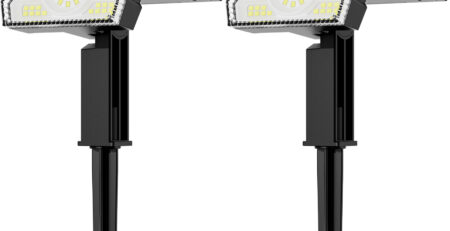
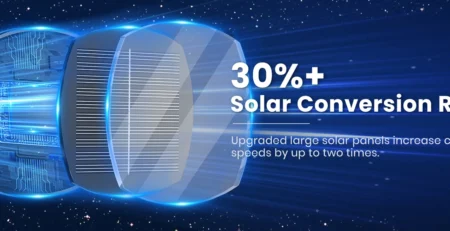



Leave a Reply